California clients must report sales that ship to a county that is different from where the products were sold. This report is a listing of customers and permits that are not within the same county as the zip code of the location of the sales order. Each Ship To county will be printed on a separate page.
Create Your Report
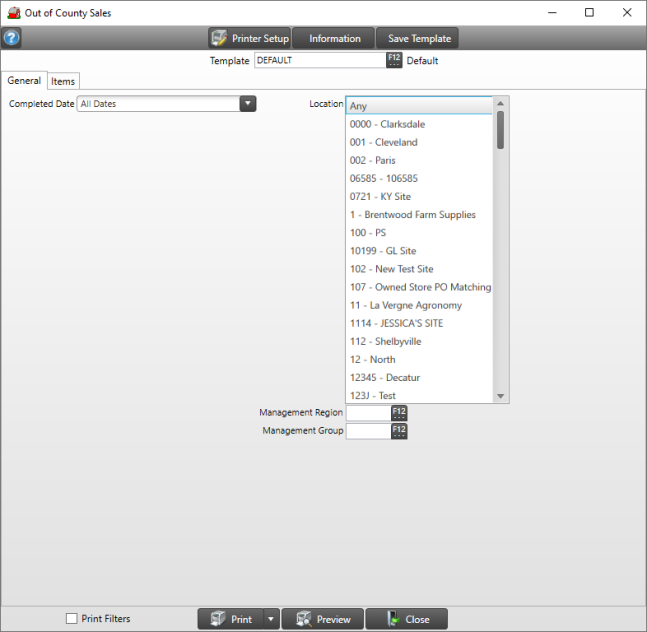
Use the drop down list to select a Completed Date or retain the default of All Dates.
Location defaults to Any but one or multiple Locations can be selected.
Limit the customers included by adding a Management Region or Management Group by entering the ID or use F12 to search.
Learn more about applying a Customer Filter here.
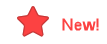
Select Preview to view the report on-screen.
Select the drop down list to select Print to send the report directly to the default printer or Export to Excel, to create an .xls file, Export to PDF to create a PDF version of the report which opens a prompt to select the locations the PDF file will be saved or Export Raw Data.
Understanding Your Report
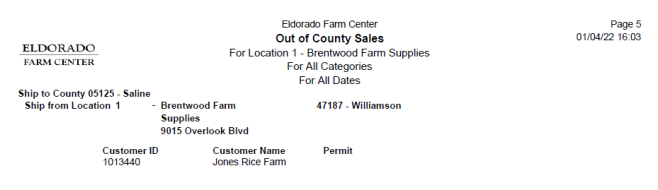
The Ship to County displays the County Code and Name of where the items shipped.
Ship from indicates the Name of the Location Name and ID, the name of the location may wrap to a second line, and the street address for the location. Also included is the County Code and Name for the Locations county.
The Customer ID, Name and Permit ID for each customer with a sales order will be listed.